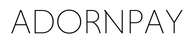The prepaid option for your AdornPay wearable
MuchBetter

For English read below
Prepaid e-wallet with MuchBetter
De MuchBetter e-wallet maakt het betalen met een AdornPay-wearable voor iedereen mogelijk!
Never search for your debit card or wallet again, combine fashion and functionality and pay with your AdornPay wearable! By using the MuchBetter prepaid option, you can pay with your wearable regardless of which bank you use. A prepaid account ensures that you can manage your budget and keep control over your expenses in the app, so you never spend too much money again. Easily link, top up and block your account via the MuchBetter app. Link your wearable to your MuchBetter account within 5 minutes and immediately experience the ease of payment.
Activate wearable
Download, registreer en geniet!
Creëer en verifieer je MuchBetter account om je AdornPay-wearable te activeren.
1. Download de MuchBetter app in de App Store of Google Play.
2. Volg de stappen in de MuchBetter app om je account te registreren, inclusief pincode en biometrics.
3. Om extra veiligheid te creëren voor iedereen, is het nodig om jezelf te verifiëren. Zorg dat je je paspoort of identiteitskaart bij de hand houdt en een maak een selfie om je identiteit te verifiëren.
4. Wanneer je account geverifieerd is, kun je kiezen uit verschillende opties om je e-wallet op te waarderen: iDEAL, creditcard of bankoverboeking. Klik hiervoor op de oranje opwaardeer-knop onderin en klik op 'storten'.
5. Koppel nu jouw AdornPay-wearable. Klik bovenin op 'wearables'.
6. Klik op 'activeren wearable'.
7. Vul het 9-cijferige nummer in dat is meegeleverd in het doosje/zakje van jouw wearable óf scan de wearable met NFC door deze tegen de achterkant van je telefoon (op de NFC sweetspot) te houden en geef jouw wearable een naam.
8. Druk op 'activeren'.
Jouw AdornPay-wearable is nu klaar voor gebruik als een MuchBetter prepaid Mastercard® en kan overal gebruikt worden waar je met Mastercard kunt betalen.
Plaats betaalchip:
- Armband: tegenover de sluiting
- Horlogebandje: naast de sluiting (tegenover het uurwerk)

Pay securely with MuchBetter
Paying with your wearable is just as safe as paying with your debit card or telephone, but provides more control through real-time insight into payments and transactions in your e-wallet.
MuchBetter gaat verder dan andere e-wallets om jouw gevoelige informatie te beschermen, met veiligheidsmaatregelen als:
- Alle gevoelige informatie wordt beschermd in de cloud.
- Je account is gekoppeld aan je telefoon, zo houd je altijd realtime overzicht.
- Schakel touch ID in voor een optimale bescherming van je account.
- Bij een betaling boven de € 50 wordt er gevraagd om een pincode in te toetsen, dit bedrag kan, indien gewenst, naar beneden worden aangepast.
De pincode vind je in de MuchBetter app. Ga hiervoor naar 'wearables', klik op de juiste wearable en klik op 'pincode aanvragen'.

Block wearable
Easily block your wearable via the MuchBetter app.
Mocht je jouw wearable verliezen kun je deze gemakkelijk en snel blokkeren in de MuchBetter app.
1. Open de MuchBetter app.
2. Ga naar 'wearables'.
3. Klik op de wearable die je wilt blokkeren en klik op 'kaart blokkeren'.
De pincode, voor betalingen boven de € 50, vind je in de MuchBetter app. Ga hiervoor naar 'wearables', klik op de juiste wearable en klik op 'pincode aanvragen'.
Important information
Je moet 18 jaar of ouder zijn en inwoner zijn van het VK of de Europese Economische Ruimte (EER) om een MuchBetter-account te gebruiken met AdornPay-wearables. Helaas is het momenteel niet mogelijk om een account aan te maken als je inwoner bent van Zwitserland of Noorwegen. Zie muchbetter.com voor de volledige voorwaarden met betrekking tot het MuchBetter-account.
MuchBetter is een gratis account voor alle AdornPay-wearables. Je kunt zonder extra kosten meerdere AdornPay-wearables registreren binnen één maandelijks accountabonnement.
Je MuchBetter-wearable account is minimaal 3 jaar te gebruiken voor betalingen. Na 3 jaar kan de levensduur van je account worden verlengd door contact met ons op te nemen via klantenservice@adornpay.nl.
Voor de volledige voorwaarden met betrekking tot AdornPay-wearables klik je hier.
Watch straps
You can shop the stylish watch straps from AdornPay with payment function here.
Keychains
You can shop AdornPay's luxury key rings with payment function here.
Bracelets
You can shop AdornPay leather bracelets with payment function here.
FAQ
The prepaid option for your AdornPay-wearable
MuchBetter

Prepaid e-wallet with MuchBetter
The MuchBetter e-wallet makes paying with an AdornPay wearable possible for everyone!
Never search for your debit card or wallet again, combine fashion and functionality and pay with your AdornPay wearable!
By using the MuchBetter prepaid option, you can pay with your wearable regardless of which bank you use.
A prepaid account ensures that you can manage your budget and keep control over your expenses in the app, so you never spend too much money again.
Easily link, top up and block your account via the MuchBetter app.
Link your wearable to your MuchBetter account within 5 minutes and immediately experience the ease of payment.
How to activate your wearable
Download, register and enjoy! Create and verify your MuchBetter account to activate your AdornPay wearable.
1. Download the MuchBetter app from the App Store or Google Play.
2. Follow the steps in the MuchBetter app to register your account, including PIN code and biometrics.
3. To create extra security for everyone, it is necessary to verify yourself. Make sure you have your passport or ID card at hand and take a selfie to verify your identity.
4. Once your account has been verified, you can choose from different options to top up your e-wallet: iDEAL, credit card or bank transfer. To do this, click on the orange top-up button at the bottom and click on 'deposit'.
5. Now connect your AdornPay wearable. Click on 'wearables' at the top.
6. Click on 'activate wearable'.
7. Enter the 9-digit number provided in the box/bag or scan the wearable with NFC by holding it against the back of your phone and give your wearable a name.
8. Press 'activate'.
Your AdornPay wearable is now provisioned as a MuchBetter prepaid Mastercard® linked to your MuchBetter account and can be used anywhere where Mastercard® is accepted.
Place payment chip:
- Bracelet: opposite the clasp
- Watch strap: next to the clasp (opposite the timepiece)

Pay securely with MuchBetter
Paying with your wearable is just as safe as paying with your debit card or telephone, but provides more control through real-time insight into payments and transactions in your e-wallet.
MuchBetter goes further than other e-wallets to protect your sensitive information, with security measures such as:
- All sensitive information is protected in the cloud.
- Your account is linked to your phone, so you always have a real-time overview.
- Enable touch ID for optimal protection of your account.
- For a payment above €50, you will be asked to enter a PIN code. This amount can be adjusted downwards if desired.
You can find the PIN code in the MuchBetter app. To do this, go to 'wearables', click on the correct wearable and click on 'request PIN code'.

Block your wearable
Easily block your wearable via the MuchBetter app.
If you lose your wearable, you can easily and quickly block it in the MuchBetter app.
1. Open the MuchBetter app.
2. Go to 'wearables'.
3. Click on the wearable you want to block and click on 'block card'.
The PIN code, for payments above €50, can be found in the MuchBetter app. To do this, go to 'wearables', click on the correct wearable and click on 'request PIN code'.
Important information
You must be 18 years or older and a resident of the UK or the European Economic Area (EEA) to use a MuchBetter account with AdornPay wearables. Unfortunately you can't use MuchBetter when you are a resident of Switzerland or Norway. See muchbetter.com for full terms and conditions regarding the MuchBetter account.
MuchBetter is a free account for all AdornPay wearables. You can register multiple AdornPay wearables within one monthly account subscription at no additional cost.
Your MuchBetter wearable account can be used for payments for at least 3 years. After 3 years, the lifespan of your account can be extended by contacting us at klantenservice@adornpay.nl.
For full terms and conditions regarding AdornPay wearables, click here.