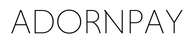Digital business card
Share your business card | BOOST YOUR NETWORK IN STYLE
With our collection of sustainable wearables, you pay worldwide in style and never have to print your business cards again. Thanks to the integrated NFC chip, you can pay quickly & contactlessly or easily load your business card onto your contact's phone.
Besides being an easy and fast payment method, our wearables also allow you to share your personalized digital business card. Simply hold your wearable against someone else's phone, and your business card will appear and can be easily added to the contact list.
The most fun and effective way to share your contact details. Easy to set up, adjust, and add to your contact list. Losing business cards, costs for new cards when your details change, and unnecessary waste are a thing of the past with our solution.

How can I add a business card to my wearable?
1. Open the Manage Mii app.
2. Click on 'Profile' at the bottom.
3. Click on 'Business Cards'.
4. Click on 'Add a business card'.
5. Then fill in the correct details you want on the business card, give your business card a name, and click 'save'.
Your business card is now ready for use! You can add different business cards here and also link a specific business card to a specific wearable.