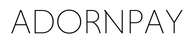Feature highlighted: Add a limit to your wearable(s)
If you purchase a wearable from us, you can choose from two options: Curve/VIMpay or MuchBetter. In this blog we explain the latest MuchBetter function; you can now add a limit to individual wearables! Ideal if you want to give your children a safe & functional means of payment. No more cash that can be lost and your children can easily walk around the street with a means of payment without anyone being able to see that it is a means of payment. So doubly safe.
Add a limit to your wearables in the app
You have already read it above; With the latest feature in the MuchBetter app you can now easily add a limit to each individual wearable in the app. For example, this function is ideal as a replacement for pocket money. You link one of our items to the app, give the wearable the name of your child, and add a limit. This way your children can travel worry-free and pay with a wearable. You cannot see from our wearables that payments can be made with them, so they are not susceptible to being stolen. If the wearable is lost, you can easily block it via the app. You no longer have to send your children off with cash. You will also receive real-time notifications when payments are made with the wearable. This way you keep insight into your children's expenses.
Of course, this function can also be used for yourself with other purposes; for example, if you would like to save yourself from bankruptcy during an evening at the casino or if your night out regularly gets out of hand financially. 😉 You can also easily add limits to each wearable for yourself (or your partner).
Using a wearable with MuchBetter
Because we at AdornPay would like everyone in the Netherlands to be able to pay with our wearables, you can choose a prepaid option with us; MuchBetter. This is just like a prepaid credit card or a prepaid SIM card for a phone. You can top up the card by depositing an amount on the card (via the MuchBetter app). You can then pay with your wearable until the amount you deposited is used up, after which you can top up the wearable again. For more information about using our wearables with MuchBetter, click here .