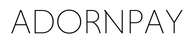No more searching for your debit card or wallet, that sounds good, right? Combine fashion and functionality and pay worldwide with your AdornPay wearable! Our wearables can be linked to a Curve or VIMpay account (or directly to some banks).
Setup your AdornPay wearable with Curve or VIMpay
How does it work?

1.
Choose your favorite wearable in our webshop, pay with one of our payment options

2.
We will ship your purchase within 24 hours (except for orders placed on Sundays)

3.
After receiving your wearable, activate it and connect it to a payment app

4.
Yes, your wearable is ready to use! From now on you can pay safely & in style worldwide
How to activate your wearable?
1. Download the Manage Mii app
Download the 'Manage Mii App' in the Google Play or App Store.
Open the Manage Mii App and register. You will receive an SMS to verify the registration.
2. Connect your wearable
1. Open the Manage Mii App.
2. Press the orange cross at the top right.
3. Click 'Add a wearable'.
4. Scan your wearable by holding it still against the 'NFC sweetspot' of your phone (see image for NFC sweetspot).
Having problems connecting?
- Make sure you turned on your phone's NFC function
- Hold it still in the right place for at least 30 seconds
- Remove your phonecase for a better connection
3. Choose a payment method
Choose a payment method, such as Curve or VIMpay. Both options will be further explained in the block below.
In some cases you can link your bank card directly to your wearable
- check here if your bank supports this -
Payment methods
Curve
Curve is a free wallet that merges multiple payment cards in the mobile app. This allows you to make payments with one (virtual) card.
Please note: currently you can only link credit or debit cards from Mastercard or VISA to a Curve wallet. Unfortunately, a Maestro debit card cannot be linked.
More information about Curve
Visit the Curve website for further information, assistance and questions.
VIMpay
VIMpay is an app in which you can create a free, virtual prepaid credit card. Ideal if you do not have a credit card.
Please note: VIMpay only works if you are a resident of Germany or Austria. You need a German or Austrian telephone number to register.
More information about VIMpay
4. Add a payment method
Curve
1. Download the Curve app. Click on the button below to create a free Curve account.
2. Register your Curve account by completing all the steps.
3. Add your payment card(s) to your Curve wallet.
4. Connect your Curve card to your wearable:
1. Open de Manage Mii App.
2. Go to your wearable and click 'add a service'.
3. Click 'add payment service'.
4. Fill in the details of your (virtual) Curve card. You can find these in the Curve app.
(Go to "launchpad - account - card details")
VIMpay
1. Download the VIMpay app.
2. Register your VIMpay account by completing all the steps.
3. Top up your virtual credit card in the VIMpay app.
4. To add your wearable open the VIMpay app, click on '+/store' and on 'wearables', then click on 'Manage-Mii'. An extra virtual card will be add to your board. Use the details of this card to add your card in the Manage Mii app.
5. Connect your VIMpay card to your wearable:
1. Open de Manage Mii App.
2. Go to your wearable and click 'add a service'.
3. Click 'add payment service'.
4. Fill in the details of your (virtual) VIMpay card. You can find these in the VIMpay app.
(Click on the blue 'Manage-Mii icon'). To see your CVC or PIN swipe your card left/right.
5. Enjoy paying with your wearable!
Your wearable is now ready to use. When paying, hold your wearable at a maximum of 2cm from the payment terminal and experience the convenience yourself!
Keyfobs
Frequently asked questions
Where can I find my PIN code?
For payments above €50, a PIN code is sometimes requested. You can find your PIN code in the Curve or VIMpay app.
Curve: Go to 'launchpad' and click on 'account', then click on 'card details' and 'see card PIN'.
VIMpay: Go to your VIMpay board, in the dark blue 'Manage-Mii' segment, click on the clock icon in the middle. Slide the card to the left to reveal the four-digit PIN code.
How can I activate my wearable?
Look at the step-by-step plan above to activate your wearable. If you have any questions, please contact support@adornpay.nl.
How can I (temporarily) block my wearable?
If you lose your wearable, you can easily and quickly block the payment function in the Curve or VIMpay app or in the Manage Mii app.
Manage Mii app: Open the Manage Mii app, go to the relevant wearable. Then click on 'Curve Card' and slide the orange slider behind 'Active' aside. The payment function is now temporarily 'frozen'.
Curve: Go to 'launchpad' and click on 'account > manage > lock card'. Please note: you will then block your Curve card.
VIMpay: Tap the icon in the center of the card segment. Click on 'Settings > Block card > Deactivate card'.
Please note: you block your VIMpay card, this cannot be undone.
Can I connect multiple wearables?
Yes! This can be done easily and quickly. You can connect multiple wearables in the Manage Mii app. This way you can switch which wearable you want to use. All wearables are then linked to your Curve or VIMpay card.
What should I do if my wearable is blocked?
Your wearable itself cannot be blocked. However, the (virtual) debit card from Curve or VIMpay can. If it is blocked for whatever reason, you can reactivate it in the Curve or VIMpay app. If this does not work, you can contact the Curve or VIMpay customer service.
Where is the payment chip located?
The payment chip is located in the following location (between the leather):
- Bracelet: opposite the clasp
- Watch strap: next to the clasp where the logo is (opposite the timepiece).
How can I contact you?
If you have any questions about activating or connecting the wearable, you can contact AdornPay via support@adornpay.nl.
If you have any questions about your Curve or VIMpay subscription, you can contact Curve or VIMpay customer service.
How can I exchange or return my wearable?
If you are not satisfied with your purchase after receipt, you can return it to us. For more information click here.
Please note: Returns from abroad are at your own expense.
Can I temporarily disable the payment function/NFC of my wearable?
Open the Manage Mii app, go to the relevant wearable. Click on 'Curve Card' and slide the orange slider behind 'Active' aside.
The payment function is now temporarily 'frozen'. By sliding the slider to the side again, the payment function will become active again.
Does the wearable expire?
No, the wearable itself cannot expire. The chip token, on the other hand, has a lifespan of 3 years.
If the chip token expires, you can simply delete it in the Manage Mii app and then re-link your payment card. This will reset the token and you can use it for another 3 years. This process is completely free and can be repeated indefinitely.